Adding a Dollar sign on a cell reference
How to refer a cell from another cell. Below is a example of this.
During referencing a cell from another cell on the same and another sheet on MS Excell,
first double click on the cell where you want to refer a cell on the same sheet or another sheet.
Or click on the cell or press function F2 key you will found that the cursor moved to the function bar.
Next put '+' or '=' sign to start using the referencing a cell.
Then select the cell on the same sheet or another sheet with mouse left click.
Below you will found the screen shot.
The above is a example of referencing a cell on same sheet.
Below is a example of referencing a cell on another sheet.
If you doble click on the down right corner dot it will automatically type or get the values on the down cells i.e. from A7 to A13 cells or you can drag that point up to the cell you want. The formulas will automatically written for each cell i.e. automatic formula copy on each cell up to the cell you want to get the data.



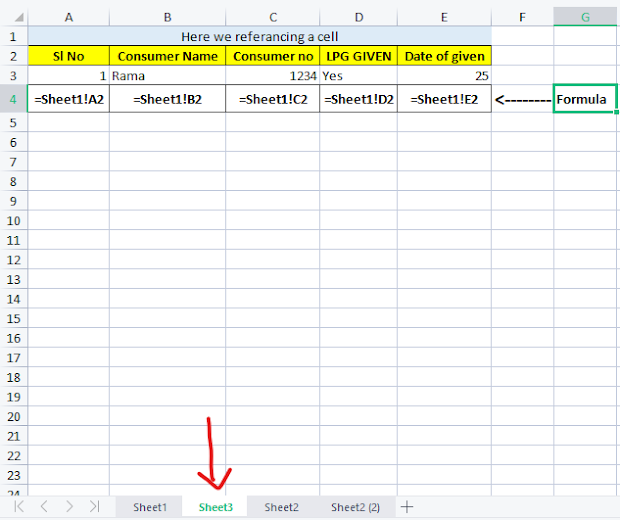

Comments